entware无法正常安装或路由器重启后环境丢失 |
您所在的位置:网站首页 › 华硕 软件中心不能装插件 › entware无法正常安装或路由器重启后环境丢失 |
entware无法正常安装或路由器重启后环境丢失
|
entware无法正常安装或路由器重启后环境丢失——梅林entware环境与软件中心“虚拟内存”的冲突
由于梅林是基于Entware来安装插件的,因此需要安装entware环境。 一般而言entware环境需要安装在U盘/移动硬盘中(推荐EXT4文件系统,可以用“分区助手”格式化方式更改挂载盘文件系统类型) # 检查 df -h Filesystem Size Used Available Use% Mounted on /dev/sda1 916.9G 2.0G 868.4G 0% /tmp/mnt/sda1 #安装entware环境 entware-setup.sh
还原路由器至出厂值,进入 “系统管理–系统设置”,按图示开启JFFS,重启路由器以初始化JFFS。
注意:重启后检查Format JFFS partition at next boot是否已经自动还原为”否“,如果没有,手动调成“否”,否则下次开机会再次还原配置。 Info: /tmp/mnt/sda1 selected. Info: Creating /tmp/mnt/sda1/entware folder... * Warning: Deleting old /tmp/opt symlink... Info: Creating /tmp/opt symlink... Info: Creating /jffs scripts backup... tar: removing leading \\'/\\' from member names Info: Modifying start scripts... Info: Starting Entware deployment.... Info: Creating folders... Info: Deploying opkg package manager... Downloading /opt/bin/opkg... success! Downloading /opt/etc/opkg.conf... success! Downloading /opt/etc/profile... success! Downloading /opt/etc/init.d/rc.func... success! Downloading /opt/etc/init.d/rc.unslung... success! Info: Basic packages installation... Downloading http://pkg.entware.net/binaries/mipsel/Packages.gz. Updated list of available packages in /opt/var/opkg-lists/entware-ng. Installing ldconfig (1.0.12-1) to root... Downloading http://pkg.entware.net/binaries/mipsel/ldconfig_1.0.12-1_mipselsf.ipk. Installing findutils (4.5.14-1) to root... Downloading http://pkg.entware.net/binaries/mipsel/findutils_4.5.14-1_mipselsf.ipk. Installing libc (1.0.12-1) to root... Downloading http://pkg.entware.net/binaries/mipsel/libc_1.0.12-1_mipselsf.ipk. Installing libgcc (4.8.5-1) to root... Downloading http://pkg.entware.net/binaries/mipsel/libgcc_4.8.5-1_mipselsf.ipk. Installing libssp (4.8.5-1) to root... Downloading http://pkg.entware.net/binaries/mipsel/libssp_4.8.5-1_mipselsf.ipk. Configuring ldconfig. Configuring libgcc. Configuring libc. Configuring libssp. Configuring findutils. Congratulations! If there are no errors above then Entware-ng is successfully initialized. Found a Bug? Please report at https://github.com/Entware-ng/Entware-ng/issues Type \\'opkg install \\' to install necessary package. |
【本文地址】
今日新闻 |
推荐新闻 |
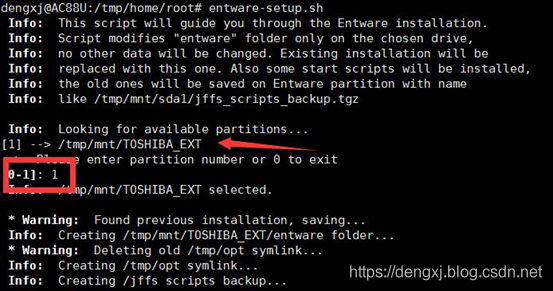 按照官方的流程,在选择安装到U盘后,等待安装即可。安装完成后会在U盘创建entware相关的文件,你就可以安装使用entware插件了。但是在安装过程中经常会出现“cannot create directory ‘XXX’:File exists”这类报错,以至于无法正常安装entware环境。
按照官方的流程,在选择安装到U盘后,等待安装即可。安装完成后会在U盘创建entware相关的文件,你就可以安装使用entware插件了。但是在安装过程中经常会出现“cannot create directory ‘XXX’:File exists”这类报错,以至于无法正常安装entware环境。  或者在安装完环境,路由器重启后entware环境丢失。
或者在安装完环境,路由器重启后entware环境丢失。 这是由于在“软件中心”安装“虚拟内存”后会导致jffs里的post-mount.sh在安装时不能正确产生,并且“虚拟内存”应用貌似卸载脚本有问题,正常卸载后相关的脚本仍然在jffs,这会致使entware环境重启后opt路径无效。同时本来安装 entware-ng就会创建虚拟内存。
这是由于在“软件中心”安装“虚拟内存”后会导致jffs里的post-mount.sh在安装时不能正确产生,并且“虚拟内存”应用貌似卸载脚本有问题,正常卸载后相关的脚本仍然在jffs,这会致使entware环境重启后opt路径无效。同时本来安装 entware-ng就会创建虚拟内存。